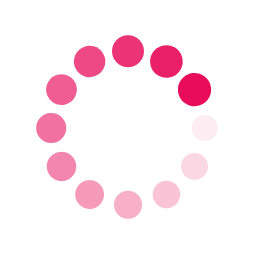Image Source :- blog.teufelaudio.com
YouTube Music is now preparing to support Google Meet Live Sharing for its users. This feature “allows all meeting participants to interact with the content that’s being shared.” YouTube Music version 5.42.50 features a pair of strings for Live Sharing. It can be shared just by using a shared code from the main application. From now on, Android users will also keep the video app open while on a call, and Meet appears as a Picture-in-Picture window.
The basic feature will allow “everyone in the meeting can pause, rewind, and forward the video for all participants when it plays.” To use this option you need to type –
string name=”co_watch_status_bar_text”>You are live sharing in Meet</string>” OR,
string name=”co_watch_status_bar_ready_to_watch_text”>Choose content to use Live Share. Playback is synced.</string>
Note: these strings of codes have been found in an APK insight post, which indicates that Google could also bring this feature to YouTube soon. According to the codes, the status bars will appear at the bottom of the YouTube Music application.

You will find the status bar, which appears on the bottom, active when you are sharing with another app. “Playback is synced” is the only description people have today that can convey how Live Sharing can and will work in YouTube Music. This might be a rather simple and straightforward feature that people are going to get soon.
Live Share can be activated from inside a Google Meet call in case of YouTube sharing. Or you can also do it by going to a video and opening the system share sheet and selecting the option “Meet live sharing.” Any Android app will be able to integrate the Google Meet Live Sharing SDK with Heads Up!, UNO! Mobile, and Kahoot! Join YouTube and Spotify today to use these impressive options. In a musical context, this elevated feature will offer those retrospective off-turntable FM vibes.
Check out For More News Updates on Google News
Subscribe to our newsletter and get trending music news and Gossip in your inbox.